Introduction
After some weeks using my Samsung note 10.1 I wanted to expand its possibilities and be able to transfer the screen image to my TV.
Mainly to make presentations with the images that I’ve created using the s-pen and summarizing meetings etc. etc. using S-Note.
How did I do that
I bought the optional HDMI adapter for the Tab 2 and Note 10.1 and tried it out.
Here is what worked for me:
- Connect a standard HDMI cable to my monitor (not included in the package)

- Plug the adapter into the tablet.

- Plug the power adapter (came with the tablet) into a outlet

- Hook up the USB cable (came with the tablet) to the power adapter and the HDMI adapter.

- Plug the HDMI cable into the adapter

- Ready
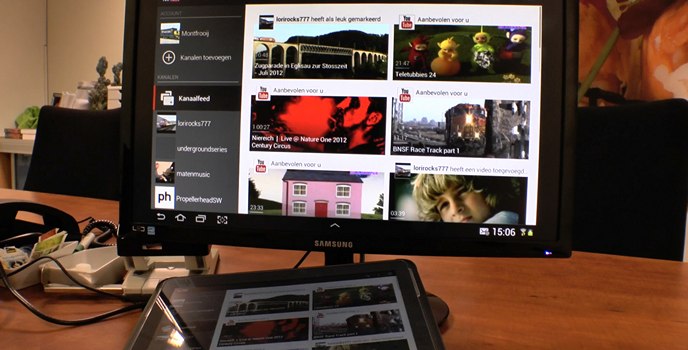
How do I like the adapter?
- Good for:
- Desk – presentations (where you are sitting behind a desk)
- ‘home’ projections from tablet
- Not good for
- Presentations where you are walking
- Situations where the beamer is located on the ceiling.
- Nice:
- It works, making a nice addition to your tab.
- It does rotate (not shown on the video / images) the screen image
- Expands the possibilities of your tab for professional- and home usage.
- Not so nice
- You need a power adapter (so you need an outlet and the USB power adapter + cable)
- The length of this cable (and that of the HDMI cable) is reducing your ‘freedom of movement’
- Sturdy HDMI cables make holding the tablet not too comfortable
- Only native resolution of 1280 x 720
Does it work with other Samsung tablets?
Since I only own the Note 10.1 and know the content of the box, I can only say it will work on the Tab 2 and the Note 10.1. Maybe it will work on others too, but I cannot confirm or deny this.
Video walkthrough
I have also created a video walkthrough for those who like to see ´it´ in action:

Hello,
if this adapter really works with a Samsung Galaxy Tab 2 (TAB TWO!!!), I would like to know the type and where to buy it (if possible).
I have googled up an down. All adapters I found (except the one in your post) did work with the Tab 1 and other Samsung Tabs, but NOT with the Tab 2.
Thanks and greetings from E. Schulte
Yes, I own the note 10.1 (which is essentially the tab 2 with stylus) and I have tested the tab 2 10.1 also.
They work both.
What is the correct name for this adaptor will it work on a galaxy tab 2 seven inch and where did you get It , thank you
Hi.
EAN = 8806071526034 model number is EPL-3PHP. It should work on the 7.0 also, although I did not test it.
I got mine in a local store. (Media Markt)
Hi, this adapter is compatible for 2 TAB 10.1 P5100 MODEL? Where you can buy? Do you ship to Italy?
Yes it is compatible with all samsung tabs that I know of.
I bought it at a local store, but if you google for ‘Samsung USB Connection kit for tab 2’ you will find a local reseller that ships to Italy!
Good luck!
ok thanks, can you tell me the model? or are there different models?
Riccardo,
I’ve just checked with my neighbour and the P5110 does NOT work…
I’m not sure why, since the ‘dock in use’ signal is popping up.
My own tab did work with the same TV, cable and adapter.
I did a reboot etc. so it seems like the P5110 is not compatible.
Hi Peter,
Just to inform you: I also bought the original Samsung HDMI adapter for the Galaxy Tab 2 10.1. Unfortunately it did not work. After I contacted Samsung Customer Service they told me that it does indeed not work with the Galaxy Tab 2 10.1 V P5110, which I unfortunately have (bought in Jan 2013). It should work on Galaxy Tab 2 10.1 v P7110. Maybe you can check your Galaxy Tab 2 10.1 version. Unfortunately this information is NOT on the Product Package!
Hi Alvin,
I own the Note 10.1, that should be the same as the Tab 2 10.1.
I did check with my neighbour, who owns one (Tab 2 10.1) and it DOES work!
I’m not sure about his typenumber, but I can ask.
I do know somebody with the P5110 so I can check someday.
I will post the results.
One thing I had to do before getting it to work, is reboot the TAB (just via the power button, no hard reset). But I’m sure you did.
I’m not sure why this helped, but after that it recognized the adapter, showing a message pop up when inserting it into the port.
Alwin,
I’ve tried with the P5110 from my neighbour and I can confirm that it does NOT work…
I’m not sure why, since it does give the ‘dock in use’ symbol, but the HDMI channel is not getting any signal.
I double checked with my own and that does work fine (same HDMI input, cable etc.)
Hi everybody,
Does anyone know how it works in P5100?
It does NOT work on P5100.
Tested it just the other day for another reader.
(see comments below)
Helo where i find the adapters
I got mine in a local store, but if you google for ‘HDMI adapter Samsung Tablet’ you will find it.
i would like to know how i can get the subtitles on my smart tv via hdmi
Now i see the movie and sound but the subtitles are still shown on my tablet,
B.r j
Welke app gebruik je/
That’s really thikinng out of the box. Thanks!
Need to get adapter but not made anymore would you have one for sale or know where I can purchase one not an eBay user so any other suggestions?
I’m sorry, I did not find any.